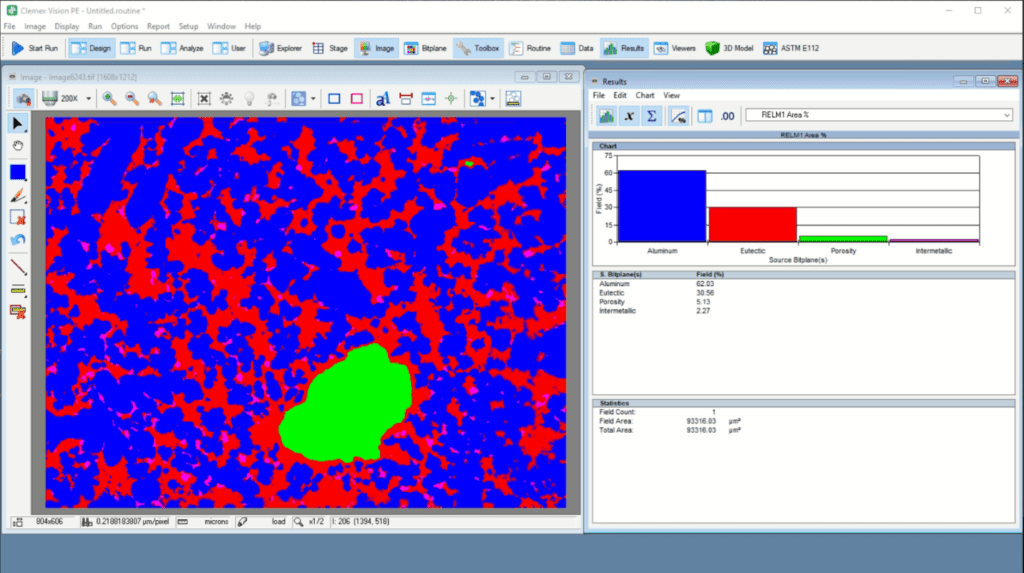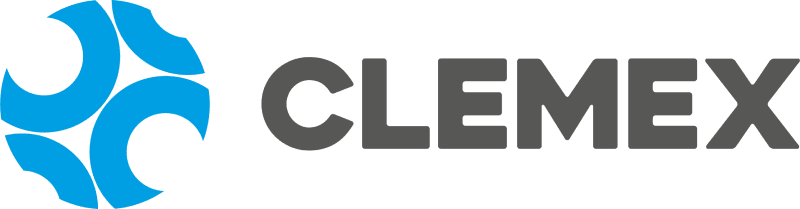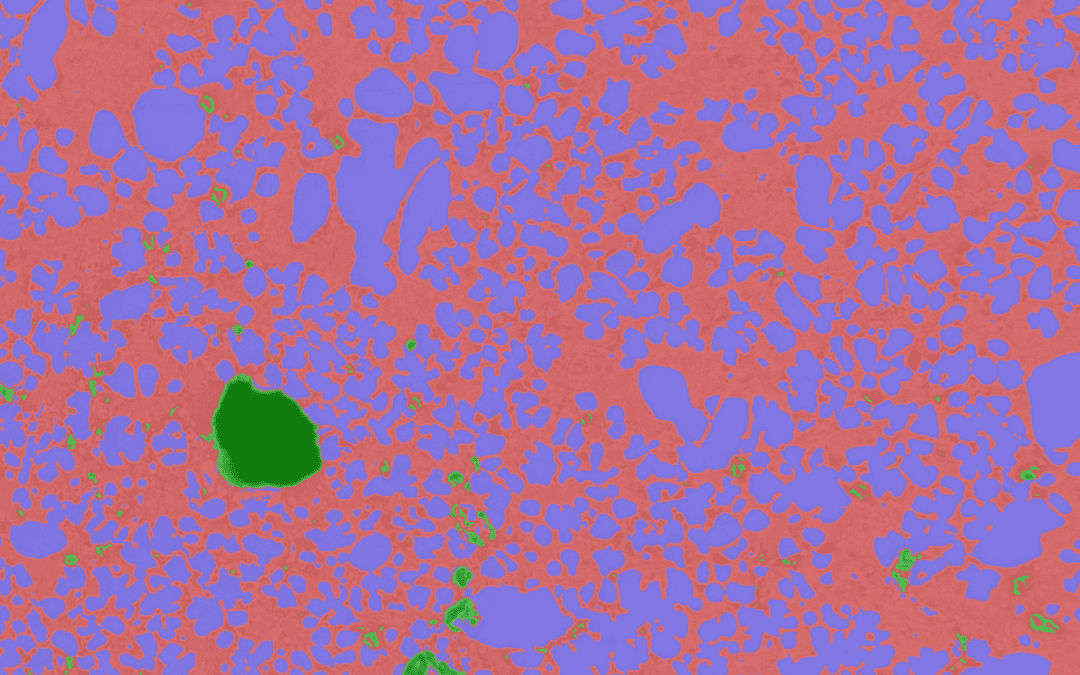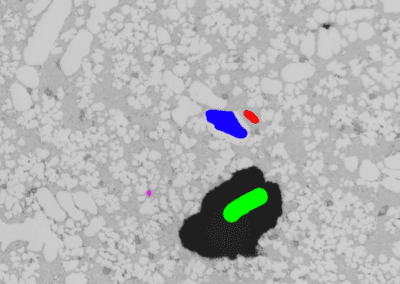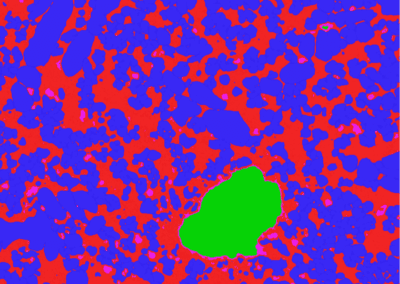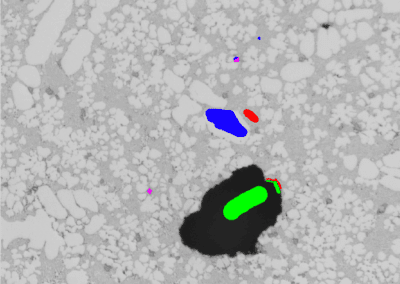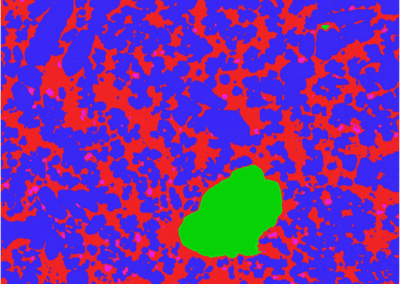Automating workflows
A significant hurdle faced by metallurgists when striving to automate their image analysis workflow is the complexity of such workflows. The experience required to understand and create custom image analysis routines is typically beyond the scope of most QA labs in a production context. The figure below shows typical steps of an image analysis workflow illustrated with Rio Tinto’s Aural 2 aluminum alloy micrographs where percentage of aluminum, eutectic, porosity, and intermetallic phase is extracted.
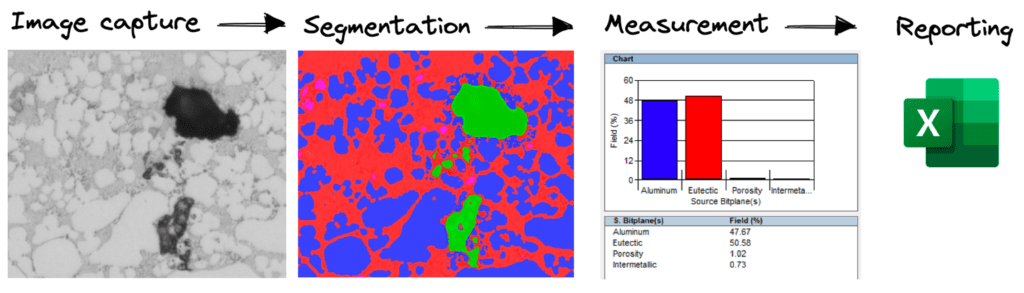
Fig. 1 Typical image analysis workflow
Most of the complexity of such a workflow lies in the image segmentation step. Segmentation is the process of finding and assigning meaning to image pixels. In the metallography field, this translates into assigning to each pixel a class such as eutectic, porosity, grain boundary or any other significant structure.
Modern machine learning technology offers the possibility to streamline and simplify the creation of image segmentation algorithms. No background in computer vision is required to create image segmentation algorithms for separation and classification of more complex features.
Simplify image segmentation with Clemex Studio
Based on this philosophy Clemex recently introduced Clemex Studio, a tool for creating image segmentation algorithms. The main benefit of Clemex Studio is to allow users with significant domain knowledge to create a full microscopy workflow. The platform only takes a few minutes to learn for users without prior computer vision experience. The strength of such a platform is to generate measurement workflows that are robust, reproducible and repeatable.
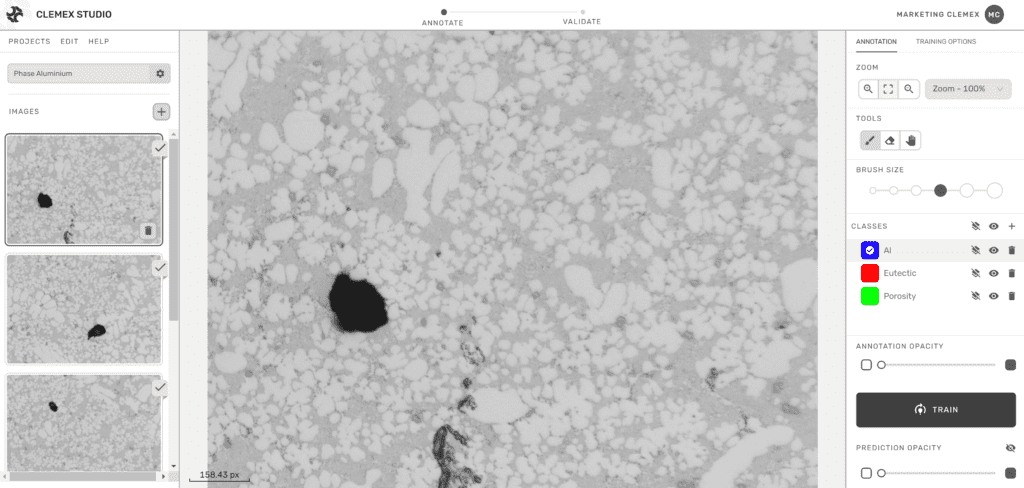
Fig. 2 Clemex Studio user interface
With a Clemex Vision image analysis system, users can personalize their studies using its simple but robust routine system. Clemex Vision is one of the few offers on the market today that can handle a variety of material types and analysis needs. With Clemex Studio as part of that ecosystem, creating an image analysis workflow is reduced to four steps that any microscopist can learn, reducing the dependency on specialists.
Aluminum alloy example
The annotation workflow of Clemex Studio is intuitive. Consider the aluminum alloy image above, where the majority of Al, eutectic, intermetallic and pores can be annotated easily with only one annotation for each feature. Once completed, annotations can be strengthened by highlighting characteristics near the region of phase boundaries. The adjacent features can be accurately classified with just four additional annotations.
Proven measurement software
After completing annotations with Clemex Studio the user downloads the segmentation algorithm as a plugin to be used for additional processing and measurement in Clemex Vision. These dynamic plugins created by Clemex Studio make image analysis using Clemex Vision quicker and more effective.